Um. No. Bad Windows 10
I know, cliche, right? My laptop’s been doing some screwy things since I installed the last round of updates (the April Update or Spring Update or whatever the hell they ended up calling it.) So much so that my new iMac arrives next week.
But enough of about that. You know how you can open the Start Menu, type the name of an app, and hit enter to launch it? And you only need to type enough of the app name to distinguish it from any other possibility, and it’ll work?
Check this out –
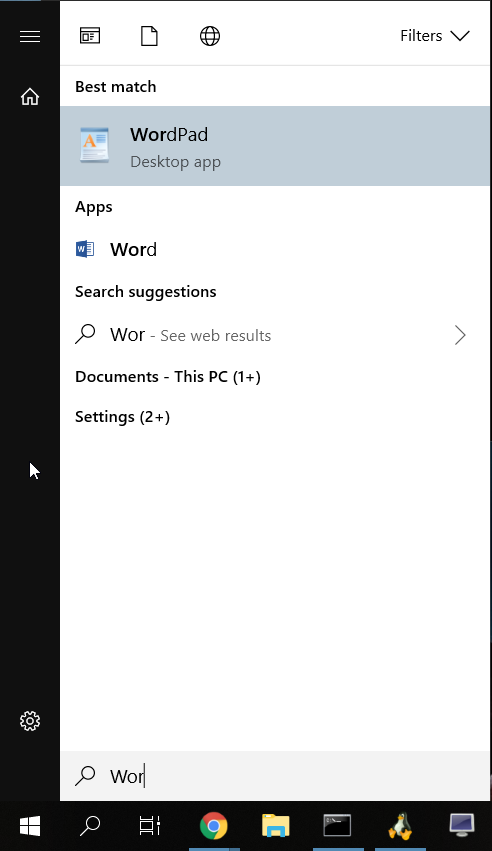
Yeah. Used to be, W mean Word. Apparently, now it assumes I want WordPad. Even if I type in Word, and just Word, nothing else… it still assumes I want WordPad. The only reliable method I’ve found of getting it launch Word now?
Click on it.
With the mouse.
Like, I dunno, some filthy savage or something.

Tcheff
Uninstall Wordpad?
At least it didn’t try to launch this?
https://en.wikipedia.org/wiki/Wizard_of_Wor
Matt Beland
I thought about it. But what else is it doing with this crazy matching algorithm?
Angela Beland
The struggle is real. Did you try a space after Word? Dumb simple, and likely the answer only those of who never understand why it does anything, ever, would try. Lol. Good luck!